If you’re looking to attract more customers to your website, Google Search Ads can be a powerful tool. But where do you start with your first search campaign? In this blog post, we’ll walk you through the basics of setting up a search campaign, including choosing keywords, extensions, and more.
Google Search Network
As we know, Google is the most widely known and used search engine. The Search Network encompasses Google and its search partners. Over 8.5 billion searches are conducted on Google globally each day. In the UK alone, this amounts to several hundred thousand searches, including those for your product or service!
Search Results
Search results are composed of two parts. There are the so-called “organic” results, which are displayed based on website SEO (search engine optimization) rankings (Green). However, these results are preceded by paid ads, known as Google Search Campaigns (Red).
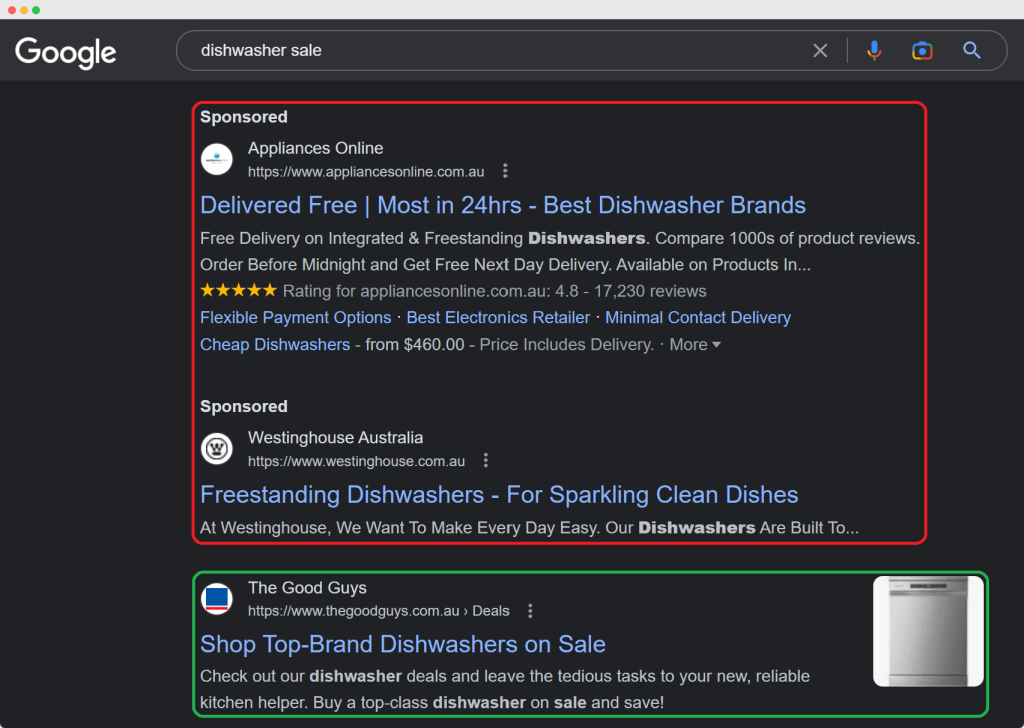
Due to the nature of SEO, even with the best (complex) technical search optimization, it can take months to climb to the top of the organic results. Clearly, using Google search ads allows for a quicker and simpler way to ensure our business offer appears at the top of search results. If you need help with Google search ads, book a consultation…
Search Ads
The process of creating and displaying Google Search Ads is based on the following steps:
Needless to include, everything starts with setting up the technicals. Without a properly set up conversion tracking and analytics system, we are unable to track our performance and make data-driven decisions.
- Specify the keywords (search queries) you want to trigger your ad.
First, consider what phrases (keywords) people will use to search for your product. You can use tools like SEMrush or Google’s own Keyword Planner to help. This phase is called keyword research. - Provide the creative content for your search ad.
Once you’ve compiled your keyword list, think about what text to use in your ad to encourage users to click on it and visit your website. Make it as compelling as possible. - Set the landing page for your search ad.
Choose the page you want to direct users to when they click on your ad. - Set a budget and bidding strategy.
The budget determines how much you’re willing to spend on ad displays. With search campaigns, you Pay Per Click (PPC), so the number of times your ad can be displayed depends on how many clicks your budget allows. Campaigns generally use a daily budget. Bidding strategies help influence how Google’s algorithm works and which users see your ad, but this is a more advanced topic that you can read about in one of our articles here. - Ad Display
Google’s system decides the order in which ads targeting a specific keyword/phrase appear in search results based on certain criteria. This includes the relevance of the ad’s creative content and the landing page. - Optimization
Of course, you can’t sit back once your campaign is set up. Periodically review the results and make small adjustments to maximize performance! This is called optimization.
If this seems too complicated, ask for our help! Book a consultation
The Competition
Multiple businesses may want to display ads for the same keywords. Therefore, it’s crucial to expertly and consistently structure our search campaigns, creative content, and use appropriate settings. Competitors may start advertising on our brand name, outranking us in search results. In this case, we must also set up a “brand campaign” search ad to regain our position at the top.
Dynamic Search Ads
Search ads have a convenient variation called Dynamic Search Ads. Google’s system can analyze our website, including subpages and categories, and create search ads based on the text of these categories. These ads also use keywords available on the website (and deemed relevant by the system) for targeting. The advantage and disadvantage of such ads are that we don’t provide all the creative content, so the title and description can be a generic text that may not be specifically relevant to the ad appearance, and the website text (which the system works from) may not be the most appropriate for creative specifications.
Extensions/Assets
To make your ad stand out from the crowd, display more information, or offer simplifying options for the search engine, you can use ad Extensions (called Assets since Q3 2022). Some examples of these Extensions are internal links and call extensions. You can find more information about ad extensions here, and see how they can have a bigger impact on your advertising efforts.
What types of extensions are available for Search Campaigns?
- Location extensions.
- Call extensions.
- Affiliate location extensions.
- Sitelinks.
- Price extensions.
- Callout extensions.
- Structured snippets.
- Lead form extensions.
Summary
We’ve seen that the most reliable way to appear at the forefront of Google search results is by running search ads. Of course, providing a solid technical foundation is the most crucial aspect of search advertising, as with any online marketing activity. While it’s possible to create ads without advanced technical settings, it’s best to set up measurement systems and conversion configurations before launching campaigns. This ensures that 1. performance is measurable, and 2. you can achieve the best possible performance from your campaigns.
If you’d like experts to manage your campaigns and assist with technical settings, don’t hesitate! Book a consultation appointment, and we’ll help!

